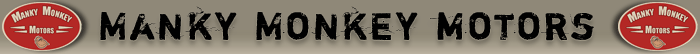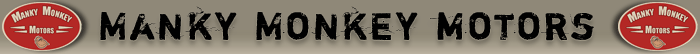I see a few comments where peeps are having probs posting pics so thought I would add these insructions I have on my forum. If you don't want them or already have them somewhere I haven't yet found please delete this thread

There are different ways to add pics but I always use Photobucket.com for forum pics, this How 2 explains how to post pictures using Photobucket.
Step 1: Register for a Photobucket AccountGot
http://photobucket.com/ and Join
Once your account is set up you can add pictures you want to use on the Internet
Step 2: Upload pictures to PhotobucketLog in to your account
If you are adding a single picture click Upload
If you want to add more than one picture use the Bulk Upload option, (I still click the 'Old Uploader')

Posting Pics
Whichever option you choose click the Browse button and find the picture on YOUR COMPUTER
For each additional picture click the next Browse button down and do the same again
When you have selected what you want click the Upload button
Wait for the upload to finish then you are ready to post pictures on the net
Step 3: Add your picture(s) to a forum postIn your photobucket account find the picture you want to use
Hover the mouse/cursor over the picture and you will see the links expand
The link you need is the one highlighted in blue in the picture below, IMG Code.
When you click in the IMG Code it should copy the link but for you
Got to the forum reply you are doing, right mouse click and select Paste.
Thats it, all done. Good luck

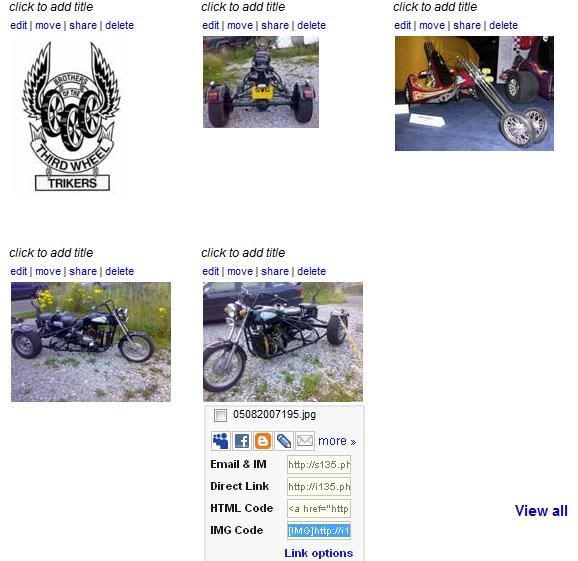
Posting Pics
[/quote]
Once you have images in your Photobucket account you can use them anywhere on the Internet or just as handy storage.
Please remember, if you delete or move an image in your Photobucket account it will no longer appear in any posts. You may find it useful to create different folder in your Photobucket account that describes where you use them, (these images are in a Help folder in my account).