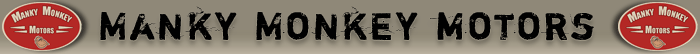
|
October 28, 2025, 10:34:48 PM

|
|||
|
|||
| News: Manky Monkey Motors Merchandise now available Cool Items at cool prices http://www.mankymonkeymotors.co.uk/merchandise.html |
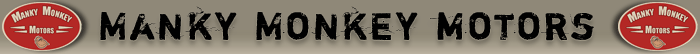
|
October 28, 2025, 10:34:48 PM

|
|||
|
|||
| News: Manky Monkey Motors Merchandise now available Cool Items at cool prices http://www.mankymonkeymotors.co.uk/merchandise.html |
| Home | Help | Search | Calendar | Gallery | Login | Register |